To add fund to your account.
Clicking the image will take you to the appropriate section of the image.
1. Login 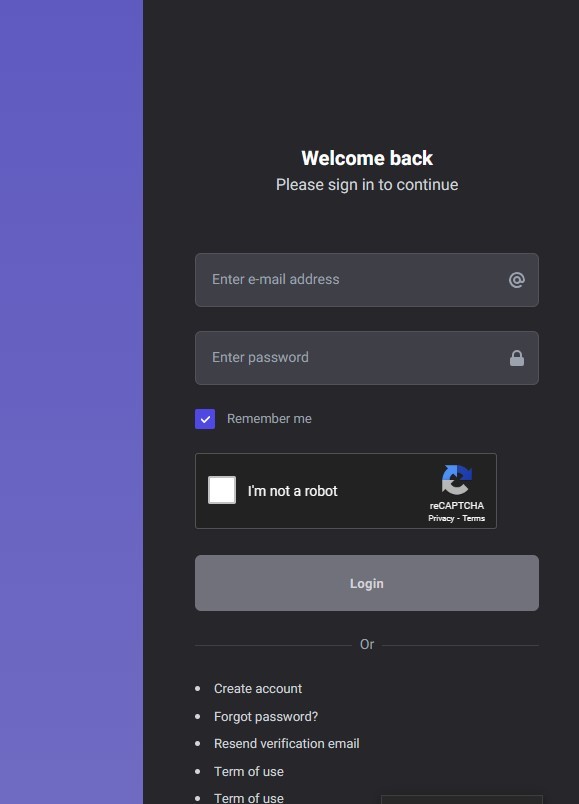
2. Click the hamburger menu if you are using a mobile device 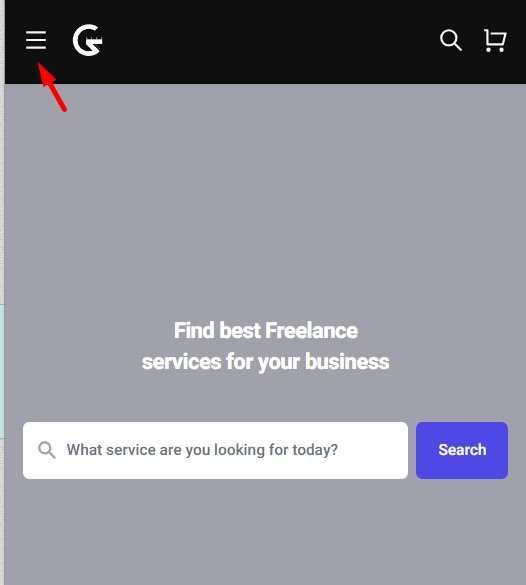
if you are using a personal computer - Click your profile then Deposit. 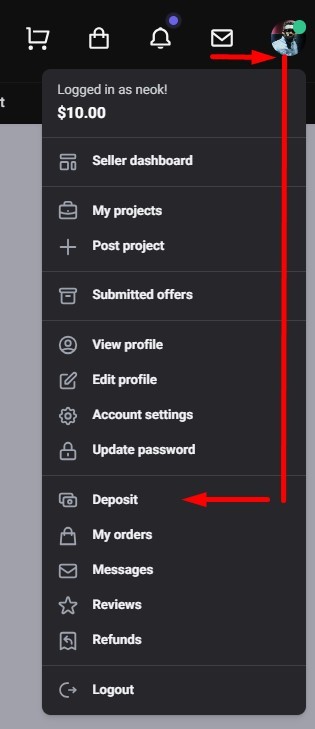
3. Click Deposit.
4. Select the payment method of choice and add funds to your account.

